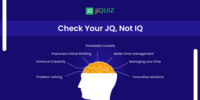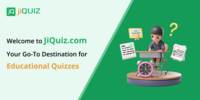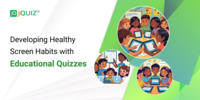- Jul 02, 2025
- Educational
- 428
Share this post on:

In today's world, technology is interwoven into the fabric of our lives, and that includes education. Educational apps offer a wealth of opportunities for children to learn, practice skills, and explore new concepts, all at their own pace. But with a seemingly endless sea of options available, choosing the right app for your child can feel overwhelming. This guide will break down the key factors to consider, helping you make informed decisions that support your child's learning journey.
1. Understanding the Landscape: Why Educational Apps?
Before diving into selection criteria, let's briefly acknowledge the benefits of educational apps:
- Personalized Learning: Many apps adapt to a child’s progress, providing targeted practice and adjusting difficulty levels.
- Engaging & Interactive: Apps often utilize gamification, animations, and interactive elements that can be more captivating than traditional learning materials.
- Accessibility & Convenience: Learning can happen anytime, anywhere – on a tablet during a car ride, or a quick lesson before bedtime.
- Supplement to Traditional Education: Apps are most effective when used to supplement (not replace) classroom learning and other activities.
- Variety of Subjects: From math and reading to coding and music, there's an app for almost every area of learning.
2. Age & Developmental Stage: The Foundation of Selection
The most crucial factor in choosing an app is your child’s age and developmental stage. What’s appropriate for a preschooler is vastly different from what a middle schooler needs.
- Preschoolers (Ages 2-5): Focus on apps that develop foundational skills like letter recognition, number recognition, shape identification, and basic problem-solving. Look for bright colors, engaging sounds, and simple interfaces. Avoid apps with excessive screen time or complex instructions. Examples: ABC Mouse, PBS Kids Games.
- Early Elementary (Ages 6-8): Apps in this age range should reinforce literacy (reading comprehension, spelling), numeracy (addition, subtraction), and introduce basic science and social studies concepts. Look for interactive storytelling and simple games with clear objectives. Examples: Starfall, Khan Academy Kids.
- Late Elementary (Ages 9-11): Focus shifts to more complex subjects like fractions, grammar, geography, and introductory science experiments. Apps can support critical thinking, research skills, and creative expression. Examples: BrainPop, SplashLearn.
- Middle & High School (Ages 12+): Apps can be invaluable for test preparation (SAT, ACT), advanced math and science, foreign language learning, coding, and exploring specific interests. Consider apps that foster independence and self-directed learning. Examples: Duolingo, Quizlet, Codecademy.
3. Learning Styles: Catering to Individual Needs
Children learn differently. Understanding your child's learning style can significantly impact your app selection.
- Visual Learners: These children learn best through images, videos, and diagrams. Look for apps with strong visual components, such as interactive simulations, animated tutorials, and colorful graphics.
- Auditory Learners: These children thrive on listening. Choose apps with clear narration, engaging sound effects, and opportunities to listen to instructions and explanations. Podcasts integrated within an app are a plus.
- Kinesthetic Learners: These children learn by doing. Look for apps that involve interactive activities, games with physical challenges, or simulations that allow them to manipulate objects and experiment. Apps that integrate with physical manipulatives (like building blocks) are excellent.
- Read/Write Learners: These children learn best through written words. While apps are primarily visual/auditory, look for apps with detailed explanations, clear instructions, and opportunities to take notes or write responses.
4. Key Features to Evaluate: Beyond the Hype
Don’t be swayed by flashy marketing. Here’s a breakdown of features to critically assess:
- Content Quality & Accuracy: Is the information presented accurate, up-to-date, and aligned with educational standards? Check reviews and, if possible, preview the content.
- Instructional Design: Does the app use proven pedagogical strategies? Does it break down concepts into manageable chunks? Does it provide sufficient scaffolding and support?
- Game Mechanics (Gamification): Are the game elements (points, badges, levels) used effectively to motivate learning? Do they enhance engagement without being distracting?
- Adaptive Learning: Does the app adjust difficulty based on performance? Can it identify areas where a child is struggling and provide targeted support?
- Progress Tracking & Reporting: Does the app provide feedback on progress? Can parents access reports to monitor their child's learning?
- User Interface (UI) & User Experience (UX): Is the app easy to navigate and use? Is the interface intuitive and engaging for children?
- Offline Access: Can the app be used without an internet connection? This is valuable for travel or situations with limited connectivity.
- Trial Period/Free Version: Does the app offer a free trial or a free version with limited content? This allows you to test it before committing to a subscription.
5. Safety & Privacy: A Paramount Concern
Protecting your child's safety and privacy online is non-negotiable.
- COPPA Compliance: Ensure the app complies with the Children's Online Privacy Protection Act (COPPA), which governs the online collection and use of children’s personal information.
- In-App Purchases: Be wary of apps with in-app purchases, especially if your child may accidentally make unauthorized purchases. Set up parental controls to prevent this.
- Advertisements: Many free educational apps rely on advertising revenue. Look for apps that are ad-free or have age-appropriate advertising.
- Data Collection: Understand what data the app collects and how it is used. Review the app's privacy policy.
- Communication Features: Be cautious of apps with chat or messaging features, as these can pose a risk of inappropriate contact. Disable these features if necessary.
6. Reviews & Recommendations: The Wisdom of the Crowd
Don’t just rely on app store ratings. Dig deeper:
- Read User Reviews: Pay attention to reviews from parents and educators. Look for comments about content quality, user experience, and customer support.
- Educational Websites & Blogs: Many websites and blogs specialize in reviewing educational apps. Search for recommendations from trusted sources.
- Ask for Recommendations: Talk to other parents, teachers, and educational professionals.
- Common Sense Media: This website provides age-based ratings and reviews of media content, including educational apps.
7. Trial and Error: The Ultimate Test
Ultimately, the best way to determine if an app is a good fit for your child is to try it.
- Start with a Free Trial: If available, take advantage of free trials to explore the app’s features and content.
- Observe Your Child: Pay attention to your child’s engagement and enjoyment while using the app. Are they having fun? Are they learning?
- Seek Feedback: Ask your child for their opinion on the app. What do they like about it? What could be improved?
Beyond the App: Integrating Technology Responsibly
Remember that educational apps are just one piece of the learning puzzle. Here are some final thoughts:
- Balance Screen Time: Encourage a variety of activities, including outdoor play, reading, and social interaction.
- Active Participation: Engage with your child while they are using the app. Ask questions, discuss concepts, and reinforce learning.
- Regular Evaluation: Periodically review the apps your child is using and make adjustments as needed. Their needs and interests will evolve over time.
- Embrace Learning Opportunities Everywhere: Look for ways to connect app-based learning to real-world experiences.
Choosing the right educational app for your child is an investment in their future. By carefully considering these factors, you can empower them to learn, grow, and thrive in the digital age.